Update
Direbox can be updated via Settings > Update over-the-air if you are connected to the Internet.
Optionally, an updated Direbox image can be downloaded and re-flashed using your license key on the Download page.
OTA Updates
If Direbox is connected to the Internet, the Update button in Settings will check for the latest version and install it:
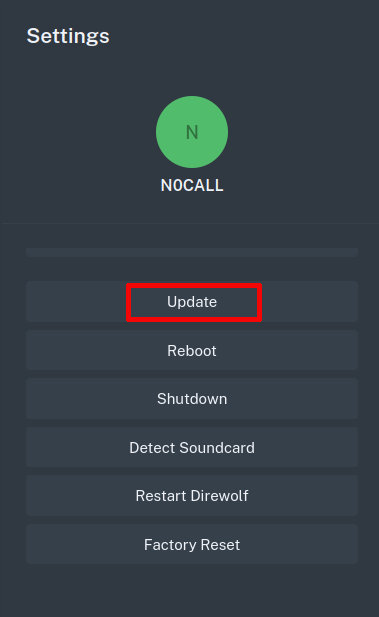
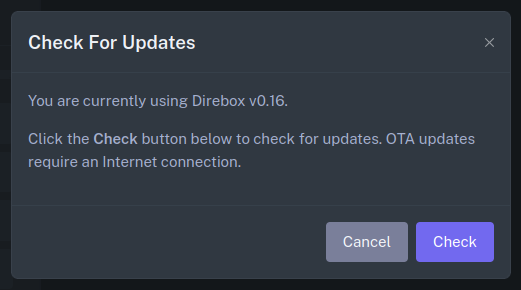
After the update is finished, reboot Direbox for the changes to take effect. OTA updates will keep your settings, contacts, and message history in tact, making it the preferred update option.
Flash Image
Alternatively, Direbox can be updated by re-flashing your microSD card with an updated image using software like Balena Etcher.
Updating in this manner will restore your Direbox to its factory state, so all contacts, settings, and message history will be lost.
This method may be required if your SD card becomes corrupted or Direbox releases a non-backwards compatible update. If a flashed update is required, it will be announced on our Blog.