Raw Packets
You can view all real-time traffic on the mesh via the Raw tab:
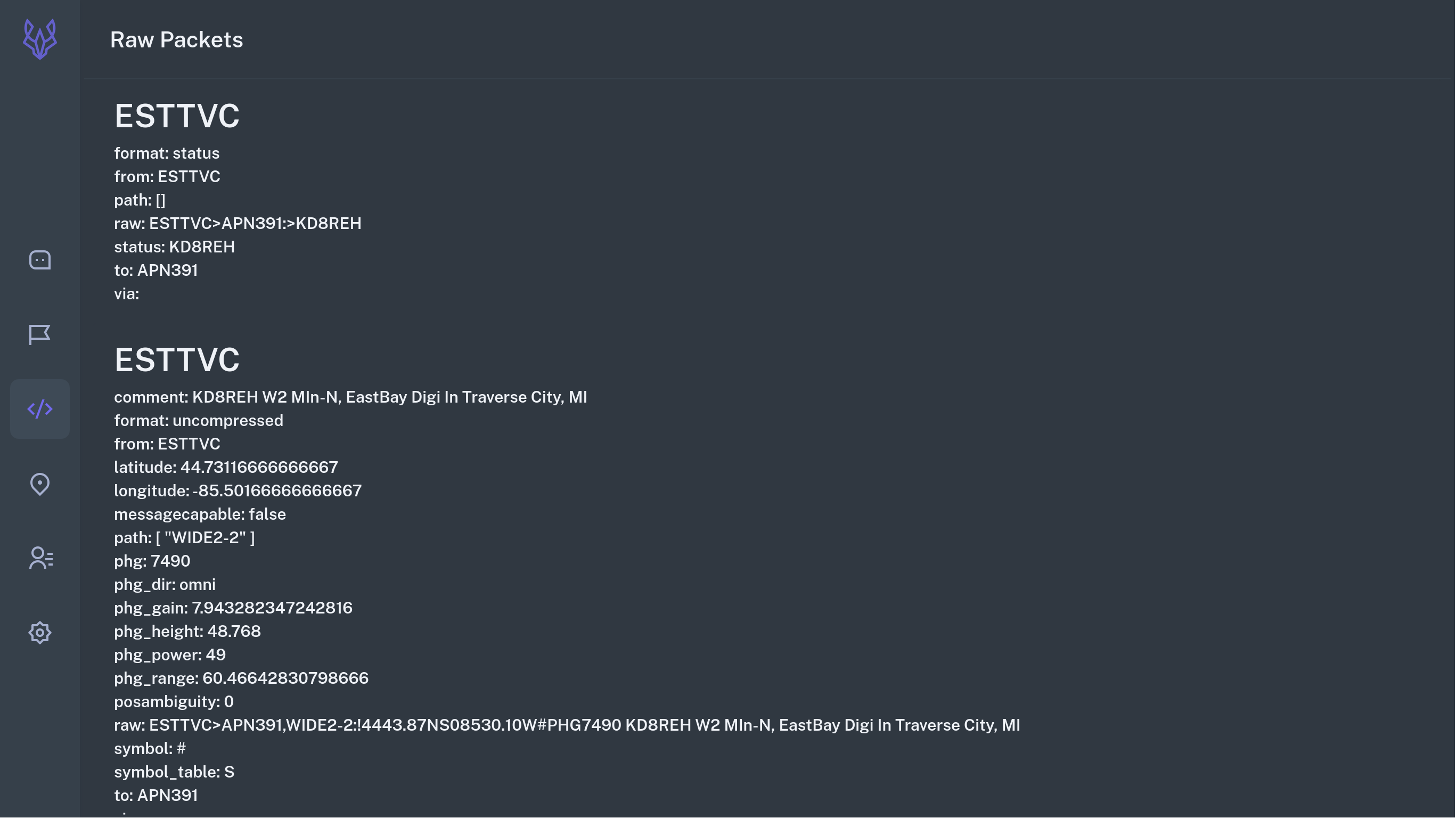
This is similar to the "packet waterfall" in the standard Direwolf command line interface. It gives you a good "bird's eye view" of all AX.25 packets that aren't related to messaging data. It can also be used for debugging packet transmissions.
In order to preserve disk space and ensure information is up-to-date, Direbox will only show you raw packets that have been seen over the last hour.