Messaging
Message-related settings can be changed from Settings > Messages:
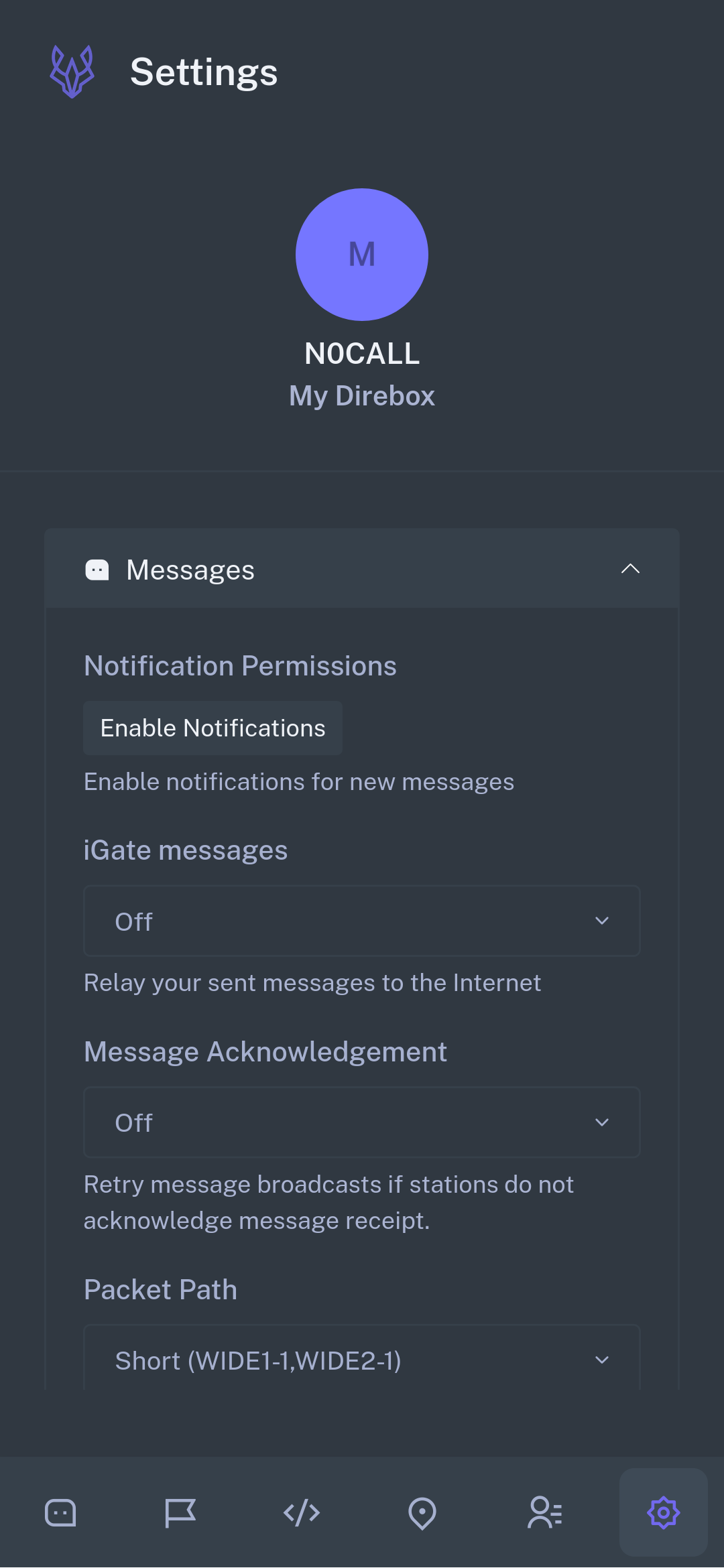
Notification Permissions
This setting enables notifications for new messages. Notifications are delivered via the web Notifications API.
Since web notifications require Direbox to operate in a secure context, enabling notifications requires either development flags to be set in your browser or the Direbox server to be set to HTTPS mode. Guides for how to do this can be found in the Progressive Web App docs.
Web notifications are system-level alerts for Windows, Linux, and macOS. They are not intended for iOS or Android - the web Push API that allows mobile notifications 1) Assumes an Internet connection which prevents Direbox from being a truly off-grid platform, and 2) Rely on Big Tech third parties that are knowingly used for surveillance.
We would like to find a way to offer mobile push notifications in the future that preserve user privacy.
iGate Messages
Many APRS repeater stations use a feature called iGating, which logs RF packets to the Internet via the APRS-IS service if they're heard by an Internet-connected node.
iGating of transmitted messages can be disabled by appending RFONLY to transmitted packets. When iGate Messages is turned Off in Direbox (the default setting), packets are identified as RFONLY and should not be logged online. Amateur radio operators that want their packets to show up online should turn this feature On.
Bear in mind that it's up to any receiving station to respect this setting. It does not guarantee that your packet will not be repeated to APRS-IS or similar online services if you are running Direbox on the amateur 2 meter network.
Message Acknowledgement
APRS stations are designed to send an ackonwledgement packet, called an ack, to alert the sending station that the message has been received.
If your message does not receive an ack packet and is undelivered, Direbox will try to resend your message up to 5 times over the course of 30 minutes.
Message redelivery can be enabled or disabled with this setting. Disabling message redelivery can be useful in areas with high network congestion or where RF emissions may need to be limited for operational security.
Packet Path
Direbox uses the WIDEn-N paradigm for all packet routing.
For the sake of simplicity, Direbox has three settings - Short, Medium, and Long, that correspond to different WIDEn-N settings. The Short path is the recommended path for most stations. Medium is recommended for rural operations in a mobile setup like a vehicle. Long should only be used in extreme circumstances where node density is increidbly low.
For more information on digipeating path selection, here is a good article.
Message Size
Direbox can deliver messages in a payload size of either 67 bytes or 255 bytes.
The default 67 byte message size is backwards-compatible with most APRS capable radios, whereas 255 bytes is more standard for modern radios and software-based TNCs like Direwolf.
These sizes are for chunks of data that get reassembled by your recipient - they are not maximum sizes for the length of a message itself as concatenated messages can be much longer than this. See the Protocol page for technical details on how this works.