System
Information used by Direbox's web server can be changed from the Settings > System tab:
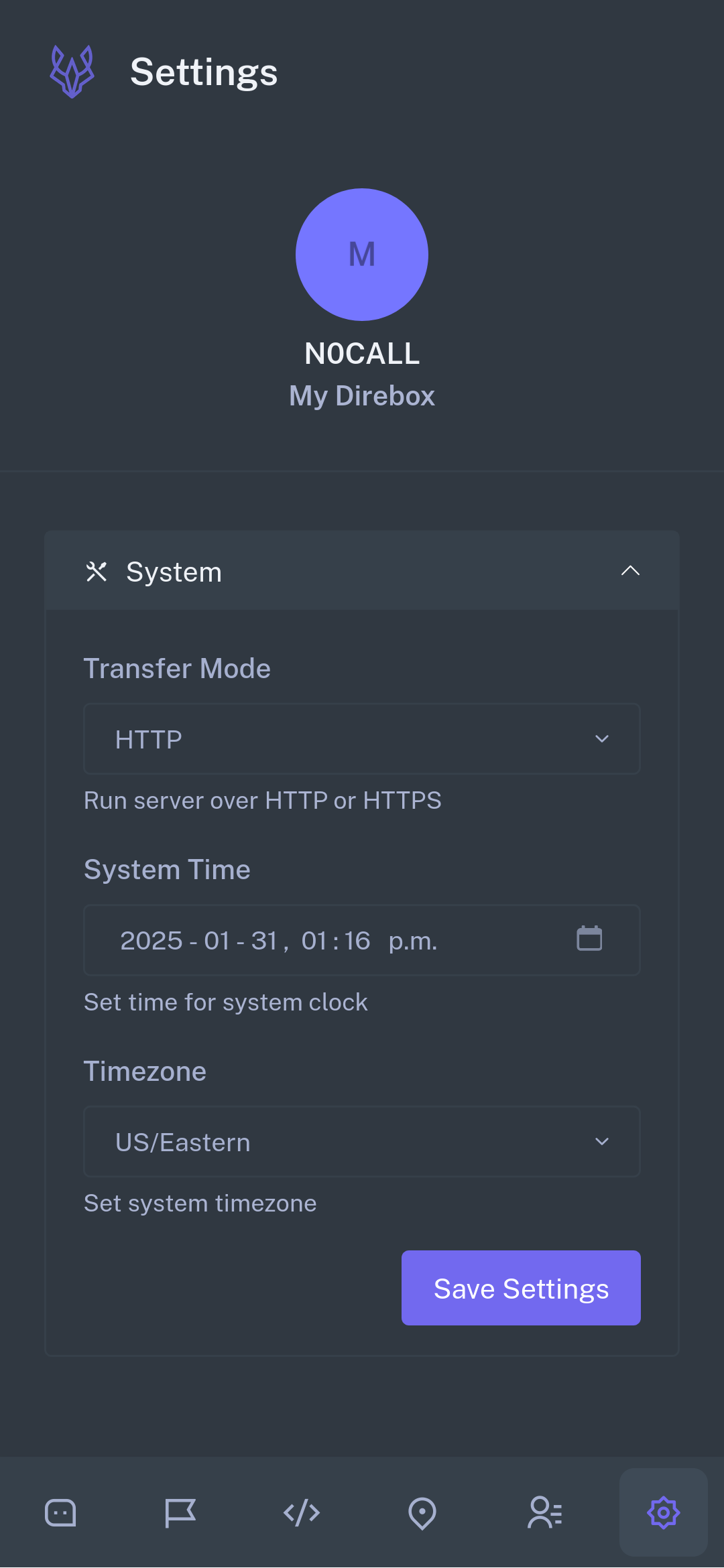
Transfer Mode
Direbox's web server can be run over a standard HTTP connection or an encrypted HTTPS connection using self-signed certificates generated by your device.
By default, Direbox operates in HTTP mode as it is assumed that your network is already encrypted and secure if it has a password.
Different browsers treat self-signed SSL/TLS certificates in different ways. Some will just give you a standard "This site is unsafe" warning to bypass (Firefox), while others (like Chrome) will limit Direbox's access to certain permissions.
It's up to you whether the trade-offs are worth it. See Progressive Web App for more about using Direbox in HTTP vs. HTTPS mode.
System Time
If for some reason Direbox is displaying your messages with the wrong time or date, you can change its System Time from this menu. You can also set your Timezone from this drop-down.