Contacts
The Contacts tab allows you to manage all your saved contacts[1]:
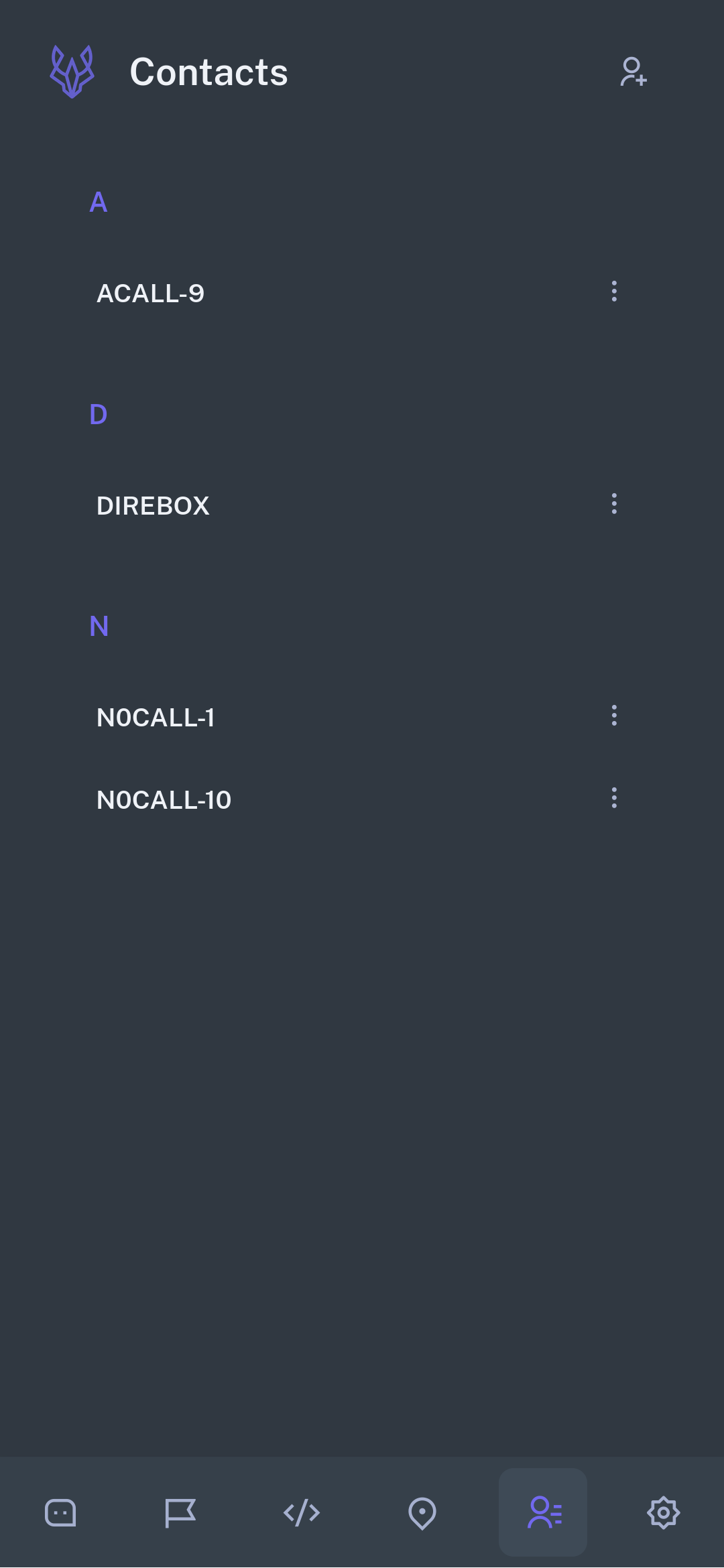
From here, you can add a new contact with the Add Contact button in the upper right-hand corner or edit a contact with the More button.
The Callsign field is mandatory as this is how stations on the mesh identify messages and packets intended for them. You can also set an optional Alias for any given contact as well as an Encryption Key for encrypted messaging[2].
Alias
Aliases are a way to display contacts in a more user-friendly way. For example, you could set the callsign N0CALL to John Smith to make Direbox display your contact's name along with their callsign in the Chat and Bulletins menu.
This is akin to saving a contact's name on your cell phone instead of displaying their phone number when sending and receiving messages from them.
It's common practice on APRS to identify those running multiple stations with a hyphen-number scheme, like N0CALL-1, N0CALL-5, N0CALL-7, etc. Aliases are handy here to identify all of these stations individually, like John's Base Station, John's Truck, John's Office, etc.
Aliases are only displayed on your Direbox. They are not transmitted to the mesh network.
Encryption Key
Direbox uses symmetric key cryptography to encrypt messages. This means that your contacts have to share their encryption key with you before you can decrypt their messages, unlike popular encrypted clients like Signal.
Your contact can find their encryption key in Settings > Encryption and share it with you via plaintext or by having you scan their QR code. Once your contact's key has been added, you'll be able to decrypt their messages. You'll have to share your keys with your contacts in the same manner for them to decrypt your messages.
If your contact ever changes their encryption key, you'll have to update this setting in order to begin decrypting their messages again.
For more information on encryption in Direbox, see the Encryption page.
Notes
1. Direbox considers a "contact" to be anyone you've messaged or anyone who has sent you a message. So if you see any callsigns in your contacts list that you did not explicitly add, this is where they came from.
2. Encryption is DISABLED by default in Direbox to prevent illegal transmissions on amateur bands and must be explicitly enabled in Settings. Not all features of Direbox may be legal on all frequencies or license types. It's up to you to abide by your jurisdiction's regulations.