Location
Direbox can pull your Location from either your smartphone's GPS, a rough location from your browser's IP, a manually-entered location, or not at all, depending on your preferences.
No additional hardware required!
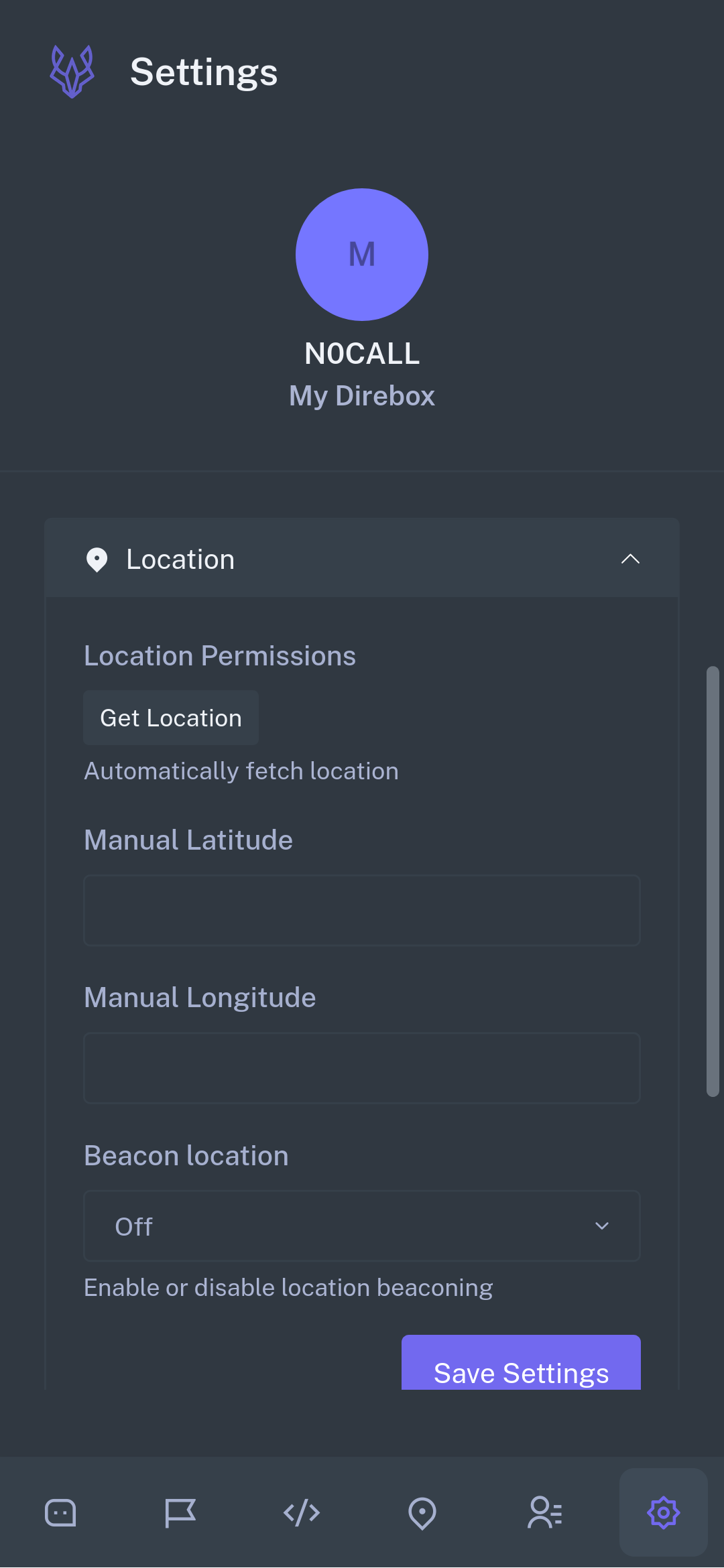
Location Permissions
With location permissions turned on, Direbox will automatically pull your current location and update it in real-time. Activate this with the Get Location button.
Direbox pulls your location from your connected device. If that device is a smartphone with GPS, it will use your GPS location. If Direbox is connected to a non-GPS device, it will approximate a location based on your IP address.
For location permissions to function, Direbox requries your client device to be operating in a secure environment. See Progressive Web App for more information.
Manual Latitude & Longitude
If you are operating from a fixed location or do not want to enable location permissions, you can add your latitude and longitude manually here.
Coordinates should be entered in decimal degrees format, not DMS (degrees, minutes, seconds). You can use a third-party service like this one to pull coordinates.
Beacon Location
With location beaconing enabled, your position will be sent over the mesh once every 10 minutes.
If you don't want your location to be transmitted, turn this setting off.
Note that Direbox's end-to-end encryption suite only works for messages and bulletins, not for location beaconing, which will always be in plaintext.