Digipeater
A digipeater (short for "digital repeater") is at the core of how RF mesh networking functions.
When digipeating is enabled, Direbox will repeat packets it hears back over the air and contribute to expanding packet delivery throughout the mesh.
There is a large network of digipeaters on the 2 meter band for use by licensed amateur radio operators, but a mesh can be set up on any frequency of your choice.
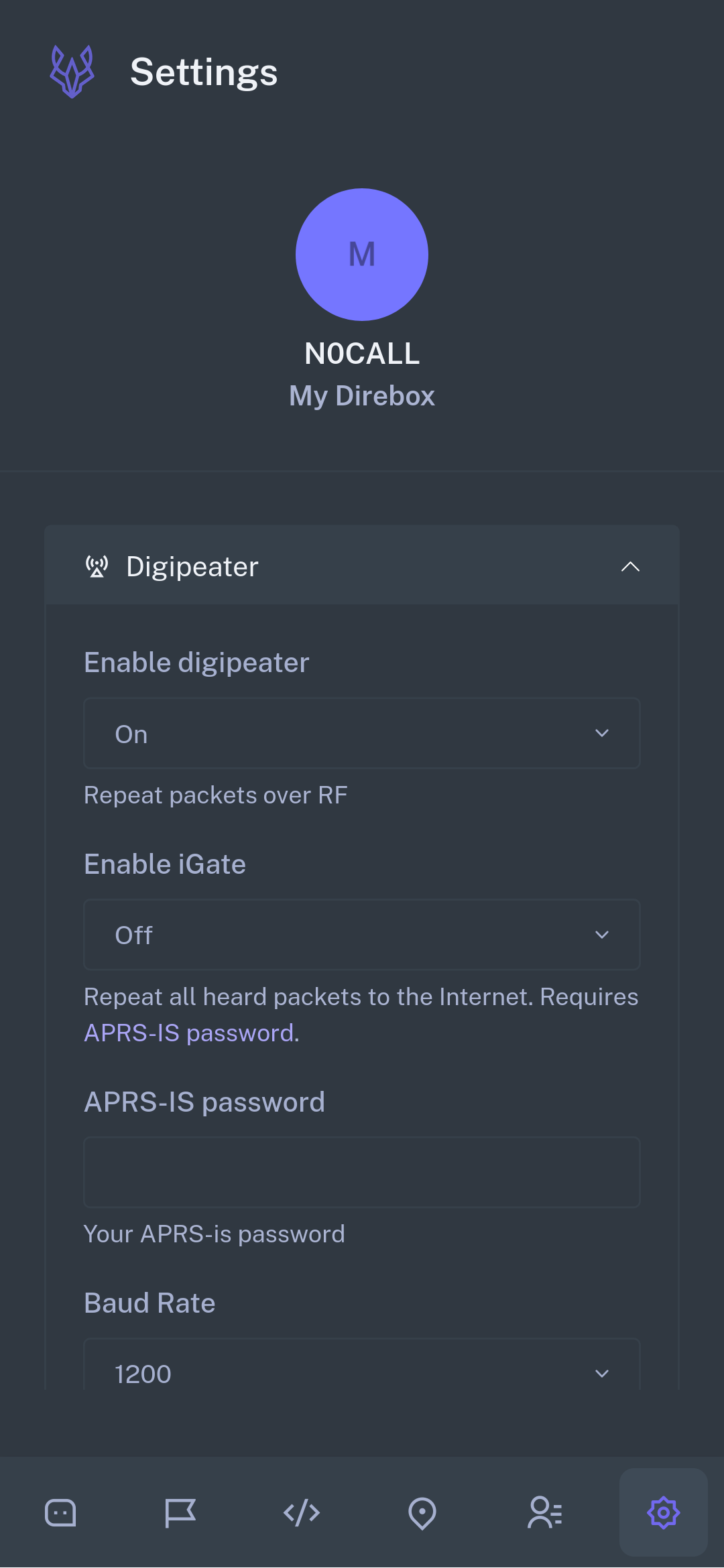
Enable Digipeater
Turns on and off repeating of packets. If you want your Direbox instance to contribute to the mesh network, turn this feature On.
Turning this feature off is useful for bands where legal restrictions do not allow store-and-forward messaging or for HF bands where repeating is discouraged.
Enable iGate
Turn this feature on if you want to send and receive packets via the Internet, provided your node has an Internet connection and is operating on your national 2 meter APRS frequency.
This feature requires an APRS-IS password and a valid amateur radio license.
APRS-IS Password
APRS-IS servers require a password to enable Internet-based packet repeating.
Licensed amateur radio operators can retrieve a password using their callsign using a service like this one.
Baud Rate
Baud rate refers to the speed at which packets are transmitted from your station. It roughly translates to how many characters per second your station can transmit at.
Default baud rate on VHF/UHF frequencies is 1200. Due to legal restrictions, HF baud rates should be set to 300.
9600 baud standards for VHF/UHF are becoming increasingly popular and drastically reduce channel congestion at the expense of backwards compatibility with older packet modems. Direbox does not support them at present, but if this feature is important to you, please let us know by reaching out!