Hotspot
If you don't have an active WiFi connection, Direbox will float its own hotspot:
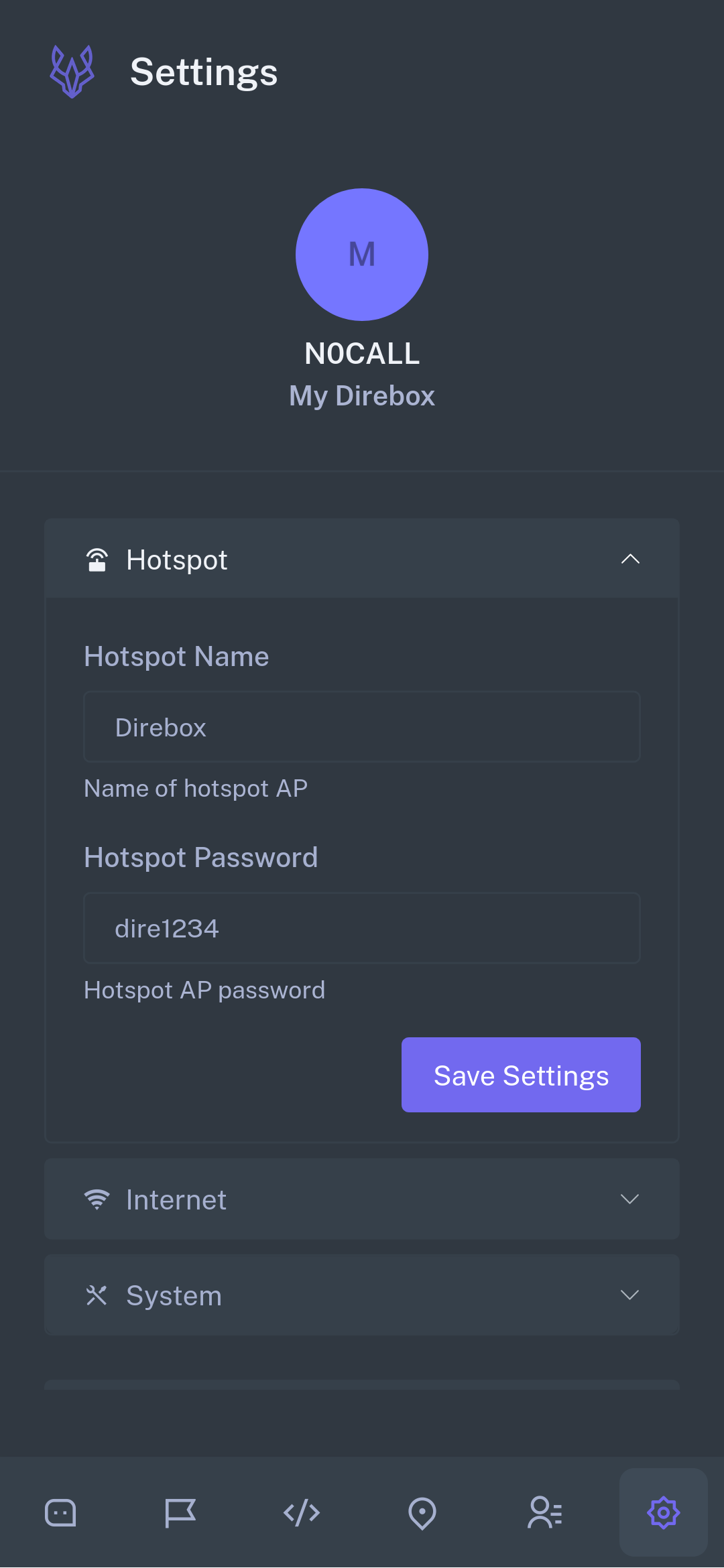
The default hotspot access point name is Direbox with a default password of dire1234.
Your hotspot can be accessed from http://direbox:8097 via a web browser. However, if this isn't working, direct IP access is at http://10.0.0.5:8097.
We suggest changing the default password for security purposes. Be careful to write it down - otherwise you may be locked out of your Direbox and have to reflash the Direbox image on your SD card.
Changing the access point name or password requires a reboot.